The Most Reliable Mass Pool
Daily Income
0 MASS/PiB
(average for last 5 days)
Miners Online
1
Pool plots
889
Massnet Capacity
0.656 EiB
Pool Capacity
0.086 PiB
MASS/USDT
0.0048▴
Last won block (UTC+02:00(Europe/Warsaw, cookies disabled))
2024-04-11 16:31(Europe/Warsaw, cookies disabled)
New release: csminer v0.7 2021-10-21-19-23
Added
- (none)
Changed
- Query from the disks is increased back to 3 second
Fixed
- (none)
Download
csminer v0.6 2021-10-08-00-23
Added
- THIS IS THE LAST MANDATORY UPDATE, SORRY FOR INCONVENIENCE
- Safety improvements
- Anti-dual-mining protocol !!!
- Application icon
- Application manifest
- Windows application is signed by our certificate
- Not eligible plots are not counted, finally we will receive true pool's capacity.
Changed
- 'README.md' - Read me file - please read for more details
- Query from the disks is lowered to 1 second - reason is poor quality miners need to improve, because now they are cause of more than 10% of losing blocks which we have solved.
Fixed
- 'start_miner.bat' - fixed restart functionality, in previous version it was not working as expected
- Recognising binded/activated plots - improved functionality
csminer v0.5 2021-08-29-00-40
Added
- Starting from 2021-08-30 20:00 UTC+2
points are not counted from older miners - Safety switches and tasks
- Autorestart after 250 unsuccessful tries to connect to peers
- Reporting about last processed block
- If the query from the disks is longer that 3 second points are not counted, the reason of this limitation is blockchain it self. Those plots which have souch long responce are not eligible to win block.
Changed
- Reporting time from 10min to 2min if miner is synchronized and is working correctly, or every 10min if not synchronized or any other reason of incorrect work
- Windows: there is need to use included in package 'start_miner.bat' scipt to maintain cotniuality of miner work once restarting because of 'dialPeerWorker failed' issue
Fixed
- 'diallPeerWorker issue' - miner is restarting after 250 failed tries, while there is no single peer connection (it takes 5 - 10 min)
- Stability issues
- Recognising binded/activated plots
csminer v0.4 2021-08-18-12-28
Added
- Communication encryption
- Starting from 2021-08-19 11:00 UTC+2 points are not counted from older miners
Changed
- Source from massminer 2.0.4
Fixed
- Unnecessary logs
- Some stability issues
csminer v0.3 2021-08-14-22-21
Added
- Miner name in config
- Points cunting
- Recognising binded/activated plots
Changed
- Versioning style
- Source from massminer 2.0.3
- Frequency and timeouts of connection to peers
Fixed
- Unnecessary logs
How to join - tutorial
1. Install 'MASS Full-Node Wallet'
- Download it from this link and install
- After installation open it, configure and please save your mnemonic and password in a safe place then close it before going to further steps
- For faster wallet/miner synchronization download 'MASS Block Data Mirror File'
- Make sure Wallet application is closed
- Next right click on the wallet shortcut application 'MASS Wallet Full Node' which you have on the desktop and choose open the file location
- In explorer go to 'resources/bin' folder:
- After entering the 'bin' folder, copy there unzipped earlier 'Chain' folder from 'MASS Block Data Mirror File'
- Start wallet application and wait until its full synchronization
- You must now transfer the MASS tokens to your wallet from the MASS crypto exchange or from another MASS wallet
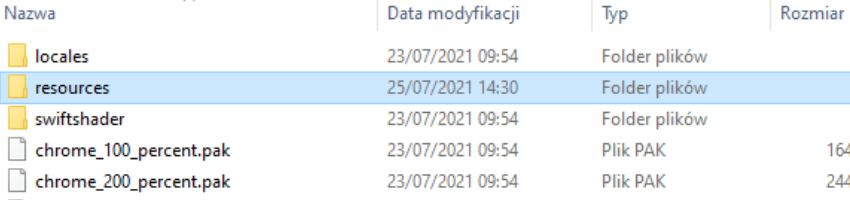
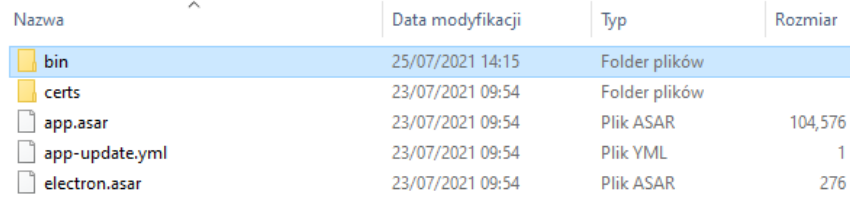
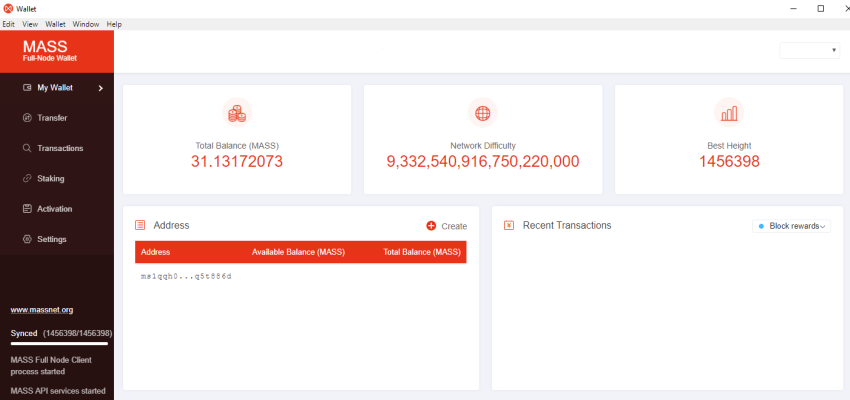
2. Pool Activation
- Once you have the tokens in your account, go to wallet activation tab
- In the bind window, from dropdown menu select your wallet address
- Pool address type CyperSpace pool address:ms1qq27gqq9cufgjc9skh7shupydw7quyfy3lse6vy947u5egaw6wcpmqu8j584
- In CHIA mnemonic field, paste your CHIA mnemonic words and click bind(Pool binding fee is 1.01 MASS)
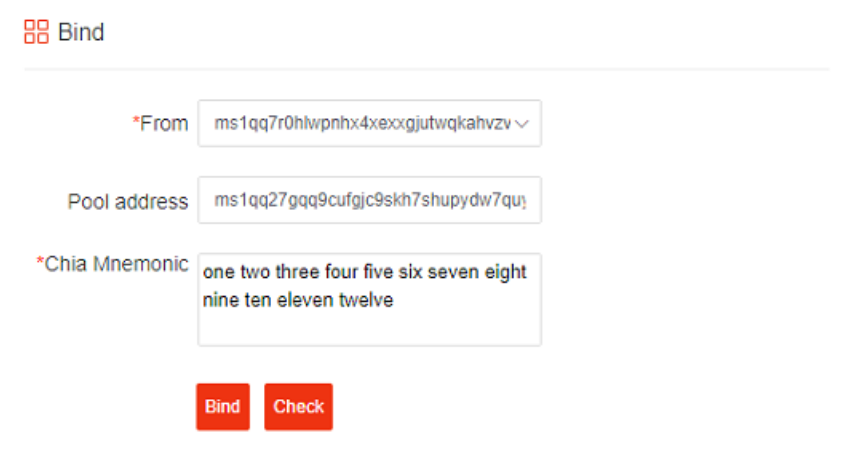
3. Install 'MASS Full-Node Miner'
- This is required only for generation of 'chia-miner-keystore.json'
- Open 'PowerShell window' in your 'massminer' directory (Hold 'Shift' and click right mouse button on 'massminer' folder)
- Create 'chia-miner-keystore.json' file: by typing in console: '.\massminercli.exe importchiakeystore -m chia-miner-keystore.json' Miner will ask for mnemonic words from your CHIA wallet. You can copy all the words by' Ctrl+C' keycombination then go back to the 'PowerShell', paste using 'Ctrl+V' and hit 'Enter'. During this operation all mnemonics words are invisible!Your 'chia-miner-keystore.json' file should be created in your massminer directory.
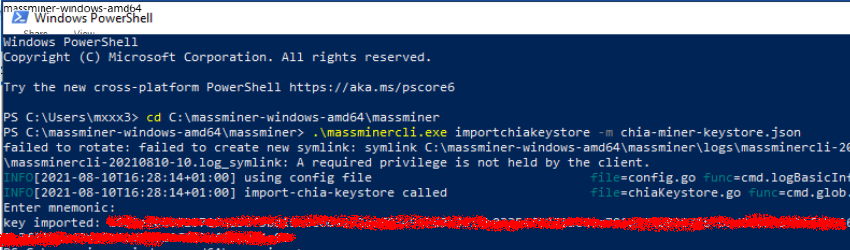
- This operation can be done after installing our 'csminer' because required application 'massminercli.exe' is delivered in our package. This steps are described for those who want to use original app from the Massnet creators because of safety.
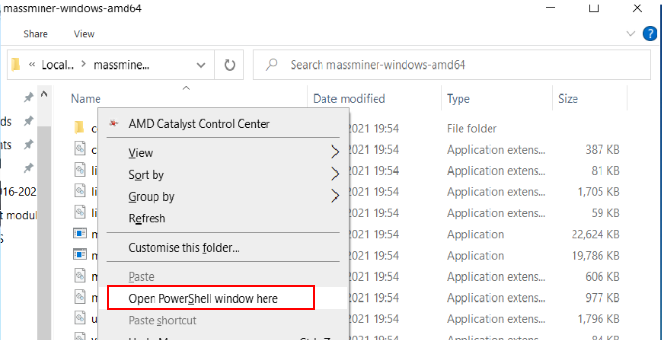
4. Install 'csminer v0.5'
- Please download latest version from our DOWNLOAD page.
- Copy file created in 'Step 3' 'chia-miner-keystore.json' to the csminer folder
- Open 'config.example.json' file from csminer directory in 'notepad'
- In section user_address enter your MASS wallet address for withdrawals
- In section miner_name enter name of your miner to recognize it in stats
- In section proof_dir add your plots directories, use /(slash) not \(backslash) for example not 'c:\plots\mass' but 'c:/plots/mass'
- Rename 'config.example.json' file to 'config.json'
- Copy 'Chain' folder from your wallet location to the 'csminer' folder. Select 'bindingstate', 'blocks', 'blocks.db', 'discover.db' folders from:'C:\Users\USER NAME\AppData\Local\Programs\mass-wallet-full-node-desktop\resources\bin\chain'and copy these four folders to: 'C:\csminer\chain'
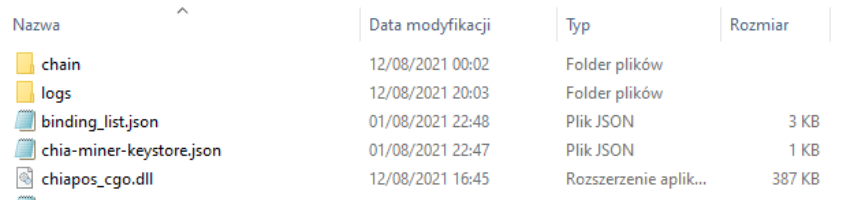
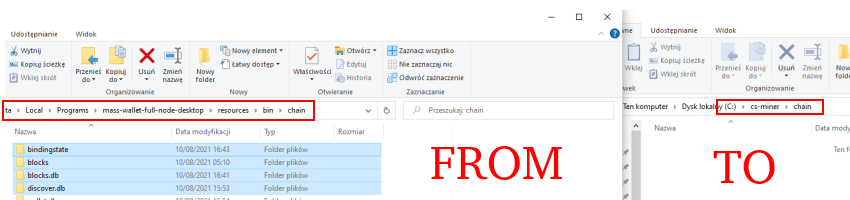
5. Creating the 'binding_list.json' file
- Open 'PowerShell window' in your 'csminer' directory (Hold "Shift" and click right mouse button on 'csminer' folder)
- Inside the console type command: './massBindingTarget -t m2 -d C:/dr1/plot binding_list.json' In 'C:/dr1/plot' use the path to the folder with chia OG plots. If you have more folders with plots add another plots path by '-d C:/dr2/plot'
- If plots are added successfully you will see the collected number of plots
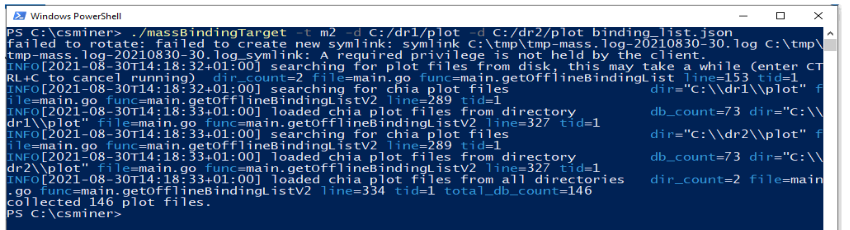
6. Plots activation
- The fee for each plot can be found in the 'Activation' tab by clicking into the 'View' button. Please remember: to be able to see current fee your wallet must be fully synchronized with massnet blockchain!
- Make sure that you have enough MASS on your wallet ballance to activate all plots listed in 'binding_list.json' file and that you are synced with massnet blockchain.
- To activate plots go to the 'Activation' tab and from dropdown menu select your wallet address
- Next hit 'Select file' button to point 'binding_list.json' file
- Click Activate button and confirm using your wallet password. This may take up to few minutes and during this time you will see orange dots running in the circle.
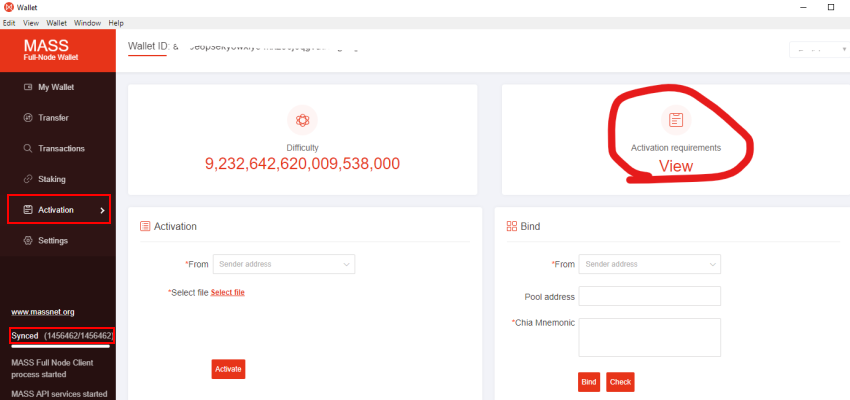
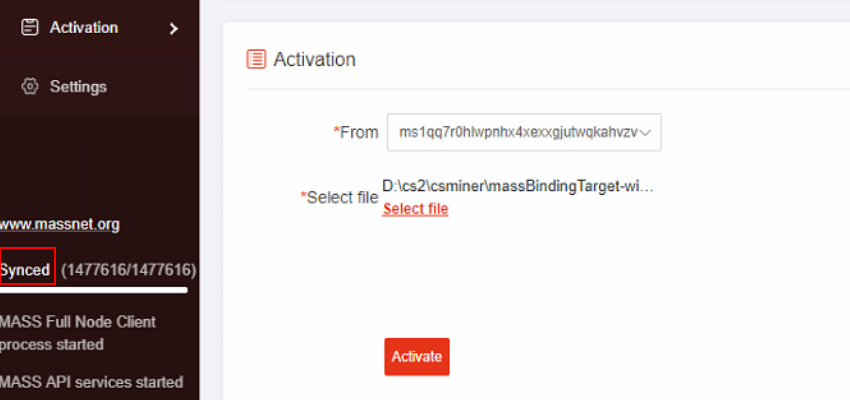
7. Miner running
- Linux users just need to type in console: './csminer m2'
- Windows users should use 'start_miner.bat' script from inside 'csminer' directory. Reason: when there is an issue with connecting to peers, 'csminer' is attempting to close itself, and this is detected by this script and ensures to start 'csminer' automaticaly if needed (Linux version has this functionality build inside binary)
- If 'csminer' is working correctly after few minutes the console should look like:
- If you will see connection to peers errors after 15 min from start, please switch off UPnP in your router settings or in 'confing.json' file and try to keep closed all ports.
- All done, keep your miner runing all the time!
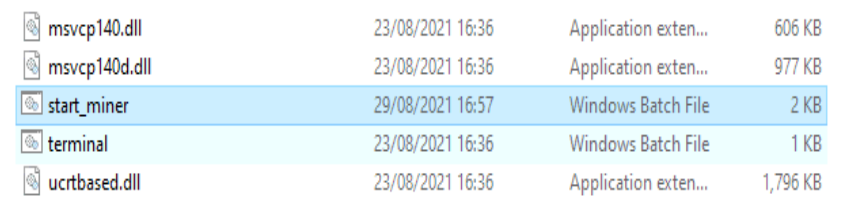
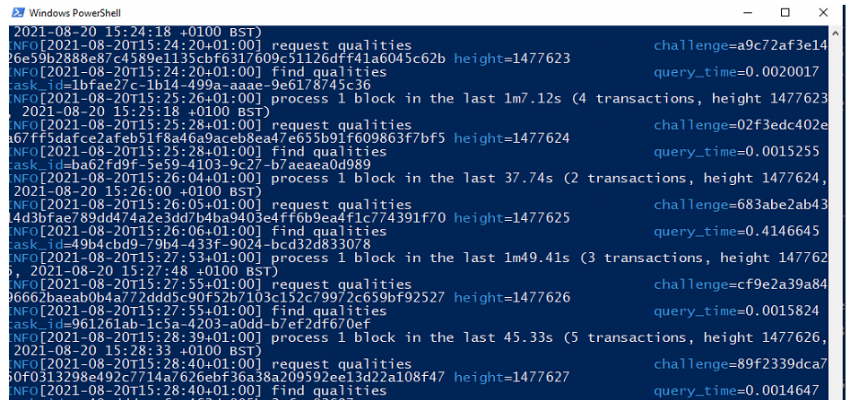
If you will have any issues you are very welcome to join us on our server and do not hesitate to ask for assistance.
!!! Happy mining !!!
Terms
This Agreement governs your use of cspool.space (the “Pool”). By using the Pool you agree to be bound by the terms and conditions below. If you do not agree with the terms and conditions in this Agreement you may not use the Pool. The Pool Operator may modify this Agreement and any policies affecting the Site at any time. Such modification is effective immediately upon posting to the Pool's website or discord channel. Your continued use of the Pool following any modification to this Agreement shall be deemed an acceptance of all such modifications. Plots rejected by the Pool as invalid are not paid for. It is your responsibility to configure your account so that the assets you farm are regularly transferred to your own secured wallet. The Pool Operator may suspend or limit payments to the suspected account(s). Pool distribute rewards on terms descibed by PPLNS methodology. Minimum Payout amount is 2 MASS, any earned tokens below this limit will be forwarded to the next payment day. Payouts will usually be sent to users around 8PM UTC+2. Payout is not fixed and includes revenue dependent strictly on blocks earned by pool the day before payout date. Accounts which are inactive (no significant farming activity) for longer than 30 days may be permanently deleted. Any remaining balance will be considered as a donation to the Pool. If you plan to suspend farming for longer than 30 days please inform Pool's Operator on Discord to keep your account alive. Cheating, hacking, any kind of dishonesty is not allowed, under the risk of taking offer your earning by pool if any suspicious activity will be detected including usage of deprecated 'csminer' versions. Failure to comply with the regulations may result in the failure to pay the accrued shares from the winnings. The user is responsible to take care of quality of his paricipation. By this we mean e.g. query_time in csminer have to be below 3sec. Otherwise points are rejected. Please be aware this timing cannot be compared to CHIA or CHIA forks proof delivery time, this is totally different parameter. If user is loosing more than or equal to 30% blocks the revenue is decreased by formula:"if $blocks_lost > $blocks_found then revenue = 0; if ($blocks_lost / $blocks_found) >= 0.3 then revenue = revenue * (1 - $blocks_lost / $blocks_found);" This Pool is intended solely for users who are 18/21 (depending on your country legal terms) years of age or older. You affirm that you are more than 18/21 years of age and are competent to enter into the terms, conditions, obligations, affirmations, representations and warranties set forth in these Terms of Service, and to abide by and comply with these Terms of Service. You must be 18/21 years or over to register as a registrant of the Pool. If we discover or have any reason to suspect that you have not reached 18/21 years of age, then we reserve the right to suspend or terminate your registration to this site immediately and without notice.
Privacy Policy
THIS PRIVACY POLICY EXPLAINS HOW THE WEBSITE CSPOOL.SPACE ('WEBSITE', 'MINING POOLS', 'WE' OR 'US') COLLECTS, USES AND PROTECTS USERS ('MINER', 'YOU' or 'YOUR') PERSONAL INFORMATION. BY USING THE CSPOOL.SPACE OR INTERACTING WITH US AS DESCRIBED BELOW, YOU CONFIRM THAT YOU ARE AWARE OF THIS PRIVACY POLICY AND YOU CONSENT TO OUR USING THE PERSONAL INFORMATION PROVIDED IN ACCORDANCE WITH THIS PRIVACY POLICY. This policy applies to information we collect when you access or use our services: website, mining pools and APIs endpoints (collectively, ' cspool.space '). We collect information you provide directly to us and we also get some information about you when you interact with cspool.space services. We may collect your IP addresses and cryptocurrency addresses, as well as browser type, device type, location, request url, access time and cookies. Cookies are small text files that are placed on your computer by websites that you visit. They are widely used in order to make websites work, or work more efficiently, as well as to provide information to the owners of the site. They are typically stored on your computer’s hard drive. We use both session and persistent cookies. Session cookies expire when you log out of your account or close your browser. Persistent cookies remain on your computer or mobile device until you erase them or they otherwise expire. You are free to decline most of our cookies if your browser or browser add-on permits, but choosing to remove or disable our cookies may interfere with your use and functionality of the cspool.space services. We use your data to operate effectively and provide the best experience with our services. This information is necessary for correct work with our services, to analyze behavior on the website, as well as for generating miner statistics on mining pools and sending transactions from mining pools to miner cryptocurrency addresses. This information is not shared with third parties and does not indicate your identity with public anonymous data on our services. We implement reasonable security practices and procedures to help protect the confidentiality and security of your information, including any non-public personal information. WE MAY MAKE CHANGES TO THIS PRIVACY POLICY FROM TIME TO TIME. IF WE MAKE CHANGES, WE WILL NOTIFY YOU BY CHANGING THE DATE AT THE BOTTOM OF THIS POLICY. IF YOU HAVE ANY QUESTIONS OR CONCERNS REGARDING THIS PRIVACY POLICY, PLEASE CONTACT US AT OUR DISCORD CHANNEL
How much do we charge
CyberSpace Pool's fees are structured this way:1) During whole Open Beta period (untill 22.09.2021): 0%2) After CyberSpace Pool's official opening (starting 22.09.2021 - with special Airdrop!): 1% for a month3) After "1% fee promotion" starting at at 22.10.2021: 3%2) Beta testers from phase 1 and 2 until 22.10.2021 0%, after this date 3%Fees will be collected before crediting your "Unpaid Balance". For example, if your share for a block reward is 1 MASS and CyberSpace Pool's fee is 3%, then your "Unpaid Balance" will be credited 0.97 MASS and the pool collects 0.03 MASS.
About our team
We are an experienced team that quickly responds to user needs.Our concepts result from the value proposition developed during the strategy phase.Their goal is to create benefits and relieve user's pain.Safety, honesty and transparency will always remain our priorities.We focus on very good support that effectively solves the problems of our users.To connect with CyberSpace, find us on .
!!! 500 MASS AIRDROP !!!
We are happy to announce CyberSpace pool is going to airdrop 500 MASS !!!RULES:1) The airdrop will be split to 3 phases by 100MASS/150MASS/250MASS for crossing next PiB of pools capacity2) The schedule will be as follow:- 1st phase airdrop at 5PiB - 100MASS- 2nd phase airdrop at 6PiB - 150MASS- 3rd phase airdrop at 7PiB - 250MASS3) If the user with 2PiB+ capacity will join the pool only one phase of airdrop will be closed extending promotion to next PiB4) This airdrop will be split between farmers by points earned in between of each phase5) Airdrop will be paid after daily farmer revenue in separate transaction once calculated.6) Minimum daily airdrop ballance to be paid: 2 MASS (or full amount once airdrop ends)7) There will be 0% fee charged from airdrop payment.8) Eligible farmers must use new version of the csminer v0.6 as soon as released (planned at 1st of October)9) Unjustified absence for 12h on pool or more will cause losing all airdrop points. Reconnecting after 12h will cause counting points from 0!